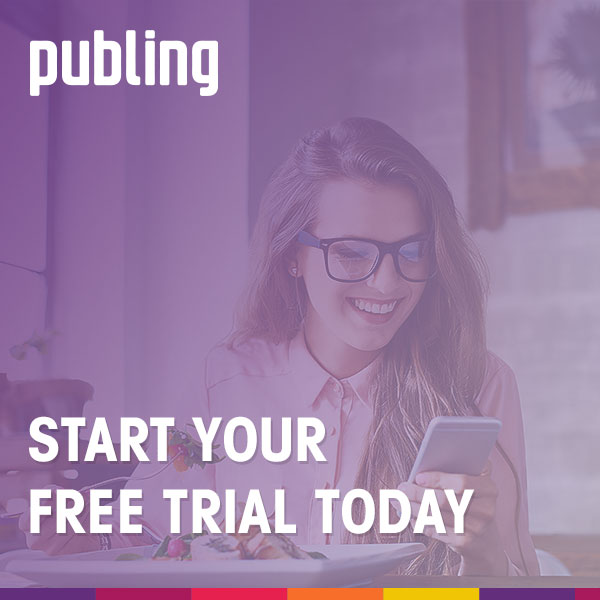Q&A: How do I put Instagram on my website?
I would recommend you to check out Publing
There were many tools and widgets putting Instagram posts on a website however a few of them survived after Instagram’s policy update.
Not everyone is able to pull Instagram pictures and display it on another platform. You need to get permission from Instagram and Instagram gives this permission to the limited number of products which are Social Media Aggregators. Instagram doesn’t allow one-off projects to pull data from API.
Publing gives you the ability to collect posts from most popular platforms using different methods. You are able to aggregate posts not only via #Hashtags but also via @Usernames. (You can check my article What is Social Media Display to get to know more about this)
Displaying the social media on a website is good, but not enough for most cases. It may be useful for you to display social media content on other sort of displays such as indoor screens, digital signage etc in addition to your website. Publing provides multiple display option for you to build you showcase wherever you like.
Publing, is a handy tool I would recommend. Not only that I work for Publing, but also I know what it is capable of.
- If you want to display the feed somewhere else except website or screens, Publing provides an API and gives you freedom to use your creativity while picking the place of the display.
- It has moderation support which helps you secure your website.
- It has super cool templates and layouts which is fully-customisable.
- You can aggregate and display various Social Media Platforms (Instagram, Facebook, Twitter, Google+ etc.)
- Incredible support and Uptime, I suppose you wouldn’t like to risk your live website by getting poor-quality service.
- Affordable prices for great quality and the most important thing is it provides a free trial for 15 days.
The question was asked on Quora and answered on 2017, January 24. Please check out the other answers